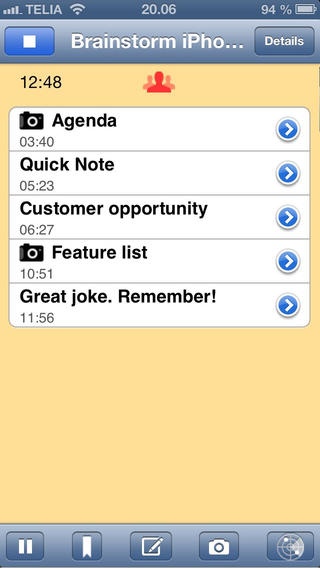Meeting Notes 2.3
Continue to app
Paid Version
Publisher Description
An audio recorder with the option of recording in secret. Imagine you are attending a meeting and you are the keeper of the minutes. This app is your tool. A lite version of this app exists for you to try out before buying. Meeting Notes is basically an audio recorder, but of course it does a little bit more than that. It allows you to take notes during the meeting and the notes are synchronized to your audio recording like bookmarks. What this of course means, is that you do not have to aimlessly listen through all the boring parts or desperately searching back and forth to find that exact spot in which the important things were mentioned. You can reach that point just by tapping the note you made during the meeting, and you will instantly be able to listen to the exact words at that moment. Not everyone likes the idea of you recording what they say. Well, they don't have to know. Meeting Notes also includes a special Stealth Mode , where the screen turns black, so no one can see you are recording. And still it doesn't prevent you from making simple notes! Features include: Quick Notes just by a single tap Compose notes Photo notes taken with your camera. Great for taking pictures of the whiteboard Stealth mode invisible recording. You can record in secret Edit notes during meeting Meeting details, where you can name and comment the meeting and list all attendees. Landscape mode for fast entry Turn device upside down to direct microphone against speakers View, add, change and remove notes after meeting during playback Quick jumping 10 or 30 seconds back and forth during playback Email recording, photos and meeting details Trim recording Share your recordings through iTunes File Sharing or Dropbox Comply to all audio rules and principles on the iPhone like background playing and recording as well as remote controls
Requires iOS 4.3 or later. Compatible with iPhone, iPad, and iPod touch.
About Meeting Notes
Meeting Notes is a paid app for iOS published in the Office Suites & Tools list of apps, part of Business.
The company that develops Meeting Notes is Keld Pedersen. The latest version released by its developer is 2.3.
To install Meeting Notes on your iOS device, just click the green Continue To App button above to start the installation process. The app is listed on our website since 2010-11-26 and was downloaded 3 times. We have already checked if the download link is safe, however for your own protection we recommend that you scan the downloaded app with your antivirus. Your antivirus may detect the Meeting Notes as malware if the download link is broken.
How to install Meeting Notes on your iOS device:
- Click on the Continue To App button on our website. This will redirect you to the App Store.
- Once the Meeting Notes is shown in the iTunes listing of your iOS device, you can start its download and installation. Tap on the GET button to the right of the app to start downloading it.
- If you are not logged-in the iOS appstore app, you'll be prompted for your your Apple ID and/or password.
- After Meeting Notes is downloaded, you'll see an INSTALL button to the right. Tap on it to start the actual installation of the iOS app.
- Once installation is finished you can tap on the OPEN button to start it. Its icon will also be added to your device home screen.